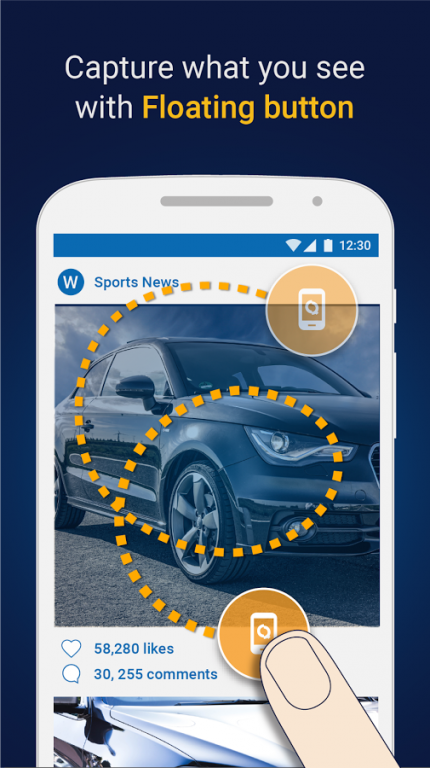Qube for Screenshots 1.1-712
Free Version
Publisher Description
QUBE is a free app to capture, edit and share your on-screen moments. Take screenshots on any Android device the easy way! Use the best screenshot app to capture what’s funny and share it with your family and friends.
QUBE lets you to:
* Easily capture and store messages, images, stickers, tickets, game scores etc...
* Instantly edit and share your screenshots.
* Quickly browse your on-screen moments.
Never again find yourself fumbling through your phone's photo gallery to find your screenshots. When QUBE provides the easiest way to take screenshots and lets you take control of your on-screen moments.
Use QUBE to:
* Capture your on-screen moments from Instagram, Snapchat, Tinder, Facebook Messenger or your best on-game moments and high scores.
* Share your screenshots on WhatsApp, Google+, Kik, Facebook, Twitter or your favorite social network.
* Create your own gallery of stickers, smileys, emojis and reactions by snapping screenshots from Imgur, 9GAG, web sites, chats and more.
* Quote blog and news articles by quickly grabbing the screen and sending it with your friends over email, messenger, text and more.
* Save screenshots of your airline boarding passes, concert tickets, theater seat assignments, diner reservation confirmations and more for easy access when you need them, online or offline.
* Store important screens of your travel arrangements such as maps and itineraries so you are never lost again.
Do more with what you capture. Use QUBE for your screenshots!
About Qube for Screenshots
Qube for Screenshots is a free app for Android published in the PIMS & Calendars list of apps, part of Business.
The company that develops Qube for Screenshots is Z Labs. The latest version released by its developer is 1.1-712.
To install Qube for Screenshots on your Android device, just click the green Continue To App button above to start the installation process. The app is listed on our website since 2017-01-12 and was downloaded 20 times. We have already checked if the download link is safe, however for your own protection we recommend that you scan the downloaded app with your antivirus. Your antivirus may detect the Qube for Screenshots as malware as malware if the download link to net.zedge.qube is broken.
How to install Qube for Screenshots on your Android device:
- Click on the Continue To App button on our website. This will redirect you to Google Play.
- Once the Qube for Screenshots is shown in the Google Play listing of your Android device, you can start its download and installation. Tap on the Install button located below the search bar and to the right of the app icon.
- A pop-up window with the permissions required by Qube for Screenshots will be shown. Click on Accept to continue the process.
- Qube for Screenshots will be downloaded onto your device, displaying a progress. Once the download completes, the installation will start and you'll get a notification after the installation is finished.